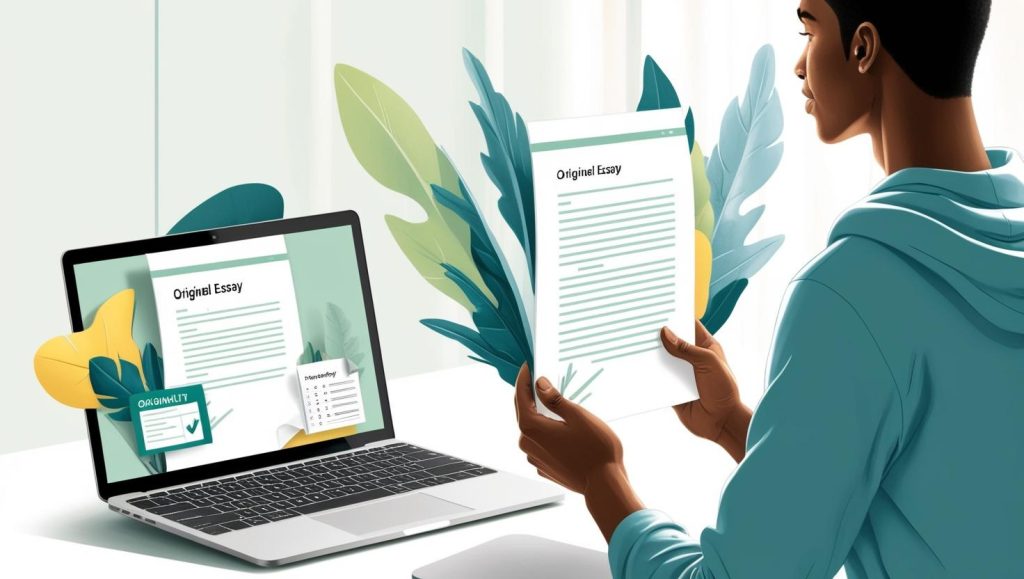Artificial intelligence is transforming workplaces by automating routine tasks and unlocking new insights. Yet, like a finely honed knife, AI can be incredibly powerful—but only when used with care. In this guide, we’ll explore how to cautiously use AI for work while maximizing benefits and minimizing risks.
1. Understanding the Role of AI at Work

Before diving into best practices, it’s crucial to recognize where AI shines—and where it needs human oversight.
What AI Does Best:
- Automates Repetitive Tasks: AI can handle data entry, scheduling, and generating initial drafts.
- Analyzes Data Quickly: It processes large datasets to provide actionable insights.
- Supports Decision-Making: By offering recommendations, AI frees up time for strategic thinking.
Real-World Example:
Imagine AI as your digital assistant that drafts your weekly reports. While it saves hours of manual work, you still need to review and refine the final document to ensure it truly reflects your insights.
Tip: Always consider AI as a powerful tool—not a complete replacement for human judgment.
2. Best Practices for Using AI Cautiously

Implementing AI in the workplace requires clear boundaries, robust security measures, and continuous human involvement. Here’s how:
2.1 Understand Your Tools and Their Limitations
- Research Thoroughly: Explore features and potential pitfalls before adoption.
- Pilot Programs: Test AI on smaller projects to gauge performance without risking critical tasks.
2.2 Establish Clear Usage Guidelines
- Define Use Cases: Identify which tasks are suitable for AI automation.
- Set Human Oversight: Mandate review steps for all AI-generated outputs.
2.3 Prioritize Data Privacy and Security
- Limit Sensitive Data Exposure: Avoid feeding confidential data into AI systems without proper safeguards.
- Regular Audits: Schedule periodic checks to ensure compliance with data privacy regulations like GDPR or CCPA.
2.4 Maintain a Human-in-the-Loop Approach
- Review AI Outputs: Always have a knowledgeable team member verify AI-generated reports or communications.
- Feedback Mechanism: Encourage staff to report errors or issues, which helps refine the system.
2.5 Continuous Training and Adaptation
- Employee Training: Use platforms like LinkedIn Learning to keep teams updated on AI best practices.
- Monitor and Optimize: Regularly assess AI performance and adjust strategies based on user feedback.
3. Ethical Considerations When Integrating AI

Ethics play a central role in cautious AI use. Consider these key points:
3.1 Transparency and Accountability
- Explainable AI: Use systems that clearly explain their recommendations. This builds trust and eases debugging.
- Clear Responsibility: Ensure that accountability for decisions remains with human supervisors.
3.2 Mitigating Bias
- Bias Audits: Conduct regular reviews to detect and mitigate any algorithmic bias.
- Diverse Data Sets: Train AI with inclusive datasets to avoid skewed outcomes.
Story Highlight:
A marketing team once relied solely on AI for customer segmentation and later found out that the tool was biased towards a particular demographic. By introducing human review and adjusting training data, they turned the project around—proving that caution and intervention are key.
4. Practical Applications of AI in the Workplace
Here are some actionable ways to integrate AI while keeping safety and ethics in check:
4.1 Automating Routine Tasks
- Email Drafting: Use AI to create initial email drafts, then personalize before sending.
- Meeting Summaries: Let AI summarize discussions, but have a team member review the final version.
4.2 Enhancing Data Analysis
- Report Generation: Automate data crunching and report drafting, saving hours of manual work.
- Trend Analysis: Use AI tools to identify trends and make data-driven decisions.
4.3 Improving Internal Communication
- Chatbots for FAQs: Deploy chatbots to answer common employee queries—freeing up HR for more complex issues.
- Document Management: Automate the organization and categorization of internal documents.
Numbered List of Steps to Get Started:
- Identify repetitive tasks that consume valuable time.
- Research AI solutions tailored to those tasks.
- Pilot the solution with a small team.
- Gather feedback and adjust settings.
- Scale cautiously, ensuring human oversight at every step.
5. Enhancing User Experience and Engagement
A well-optimized article doesn’t just rank—it engages. Here are additional tips for making your content human and interactive:
- Bullet Points and Bold Highlights: Use bullet points to break down complex information, and bold key terms for quick scanning.
- Visual Aids: Incorporate relevant images, infographics, or even short videos. For example, use a simple infographic to depict the “Human-in-the-Loop” process.
- Interactive Elements: Invite readers to comment on their own experiences with AI or ask questions at the end of the article.
- Call-to-Action (CTA):
- “Ready to boost your productivity with AI? Share your thoughts in the comments below or check out our AI Safety Toolkit to learn more!”
Conclusion
Integrating AI into your workplace can revolutionize productivity, but it must be approached with caution. By understanding AI’s strengths and limitations, establishing clear guidelines, prioritizing data security, and maintaining human oversight, you can harness AI as a powerful assistant rather than a risky replacement.
Embrace the future of work—smartly and safely. Remember, the key is balance: let AI handle the repetitive tasks while you focus on strategy, creativity, and personal connection.
Have any experiences or tips on how to cautiously use AI at work? Leave a comment below, share this article on social media, and join the conversation on our community forum.
For more insights on ethical AI integration, visit our trusted resources at Business Insider and FT.