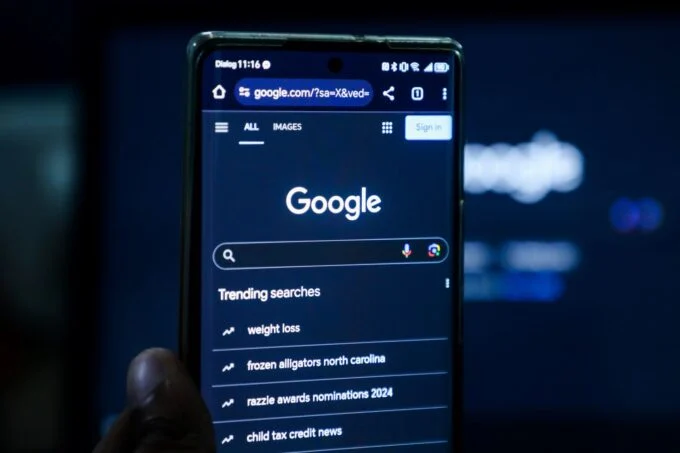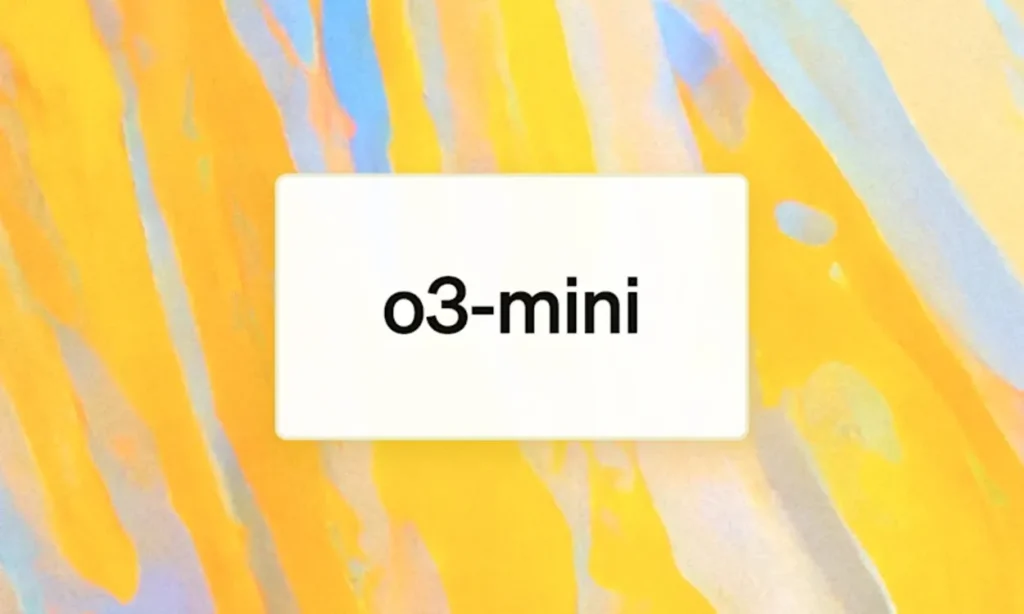You’re mid-conversation with your favorite AI character, brainstorming ideas for your novel, when suddenly—the screen freezes. A spinning wheel mocks you. Refresh. Reload. Nothing. Is Character AI down again? You’re not alone. In 2025, millions have faced this frustration as Character AI’s popularity strains its infrastructure. But don’t panic. This guide blends tech expertise with street-smart fixes to tackle downtime head-on. Let’s dive in.
Why Does Character AI Go Down? (And How to Confirm It)
Character AI’s downtime often stems from three core issues: server overload (thanks to its 200M+ user base), scheduled maintenance, and unexpected glitches24. Before troubleshooting, confirm whether the problem is widespread:
- Check Character AI’s Status Page: Visit status.character.ai for real-time updates8.
- Third-Party Tools: Sites like IsItDownRightNow aggregate user reports to verify outages10.
- Social Media Pulse: Scan Character AI’s Twitter/X or Reddit community for crowd-sourced updates. Users often share workarounds during outages12.
Pro Tip: If the status page shows “No incidents,” your issue might be local—like a browser hiccup or Wi-Fi glitch8.
Immediate Fixes for Character AI Downtime
When downtime strikes, these steps can resurrect your session in minutes:
1. Force a Hard Refresh
Browsers cache old data, which can clash with live updates. Hit Ctrl + F5 (Windows) or Cmd + Shift + R (Mac) to purge the cache and reload the page2.
2. Switch Browsers or Devices
Sometimes, the problem isn’t Character AI—it’s your browser. Test the site on Firefox, Edge, or even your phone. One user reported success by switching from Chrome to Brave during a May 2024 outage12.
3. VPN Magic
Server overload? A premium VPN (like NordVPN) can route your traffic through less congested servers. One Reddit user slashed wait times by 70% using a UK-based VPN during peak U.S. hours24.
4. Clear Cookies and Cache
Stale data often causes login loops or freezing. Clear your browser’s cookies/cache (Settings > Privacy > Clear Data), then restart12.
5. Off-Peak Hours
Character AI’s servers buckle under rush-hour traffic (7–10 PM local time). Try early mornings or weekdays for smoother access10.
Long-Term Solutions to Minimize Downtime
1. Upgrade to Character AI Plus
For $9.99/month, the ca.i+ membership offers priority server access, skipping wait rooms entirely during crashes2. It’s a lifesaver for power users.
2. Monitor Scheduled Maintenance
Character AI announces upgrades via their blog and Discord. Bookmark their status page and plan tasks around maintenance windows8.
3. Diversify Your AI Toolkit
Don’t put all your eggs in one basket. Tools like ChatGPT or Jasper AI offer similar text-generation features. During a June 2024 outage, a freelance writer switched to NovelAI and met her deadline without a hitch410.
What If Character AI Stays Down?
In rare cases, outages last hours. When a May 2023 update caused a 4-hour blackout, savvy users:
- Reported Bugs: Detailed feedback helps developers squash glitches faster4.
- Leveraged Alternatives: Platforms like Tavern AI or Replika filled the gap temporarily2.
- Stayed Informed: Follow Character AI’s Discord for live tech support and ETA updates8.
Conclusion: Turn Downtime into Productivity
Character AI’s downtime isn’t a dead end—it’s a detour. With these fixes, you’ll navigate outages like a pro. Bookmark this guide, share it with frustrated peers, and remember: even the best AI has growing pains.