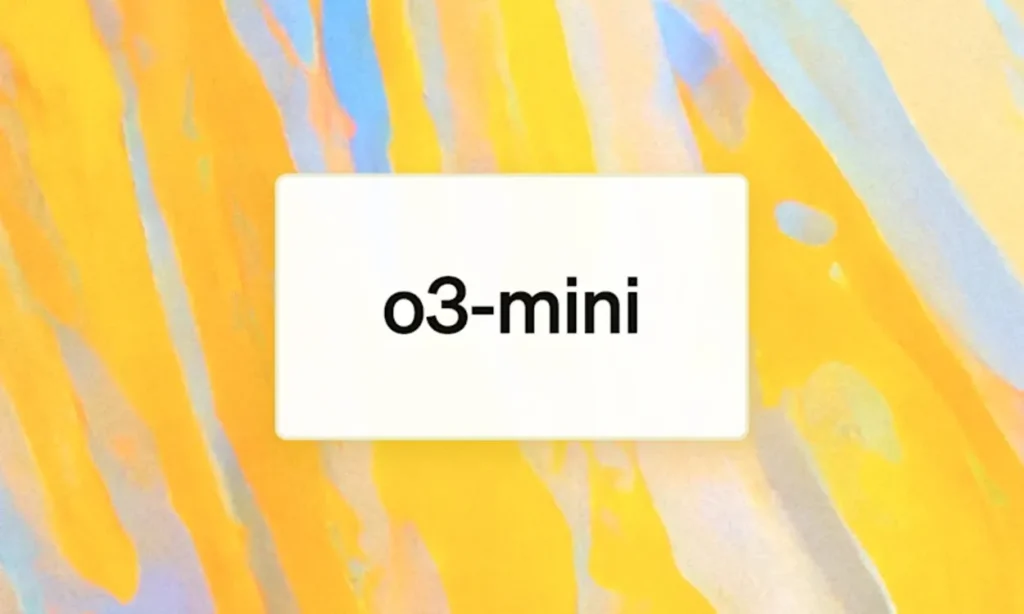Introduction
Ever searched for something on Google and felt like shouting, “Just give me the fucking links!”? Turns out, that frustration might be your ticket to cleaner search results. As of early 2025, users discovered a cheeky workaround: adding swear words to your Google search disables AI summaries instantly 13. This article dives into why this trick works, how to use it, and what it says about our love-hate relationship with AI.
Why Are Google’s AI Summaries Driving Us Nuts?
Google’s AI Overviews—those bloated boxes at the top of your search results—promise quick answers but often deliver confusion. Remember when it advised using glue on pizza to keep cheese from sliding off? Yeah, that gem came from a Reddit troll 613. While AI summaries can be helpful, they’re also prone to misinformation, cluttering your screen with answers that range from useless to downright dangerous.
And here’s the kicker: Google doesn’t let you officially turn them off. Until now.
The Swear Word Hack: How It Works (and Why It’s Genius)
Want to banish AI summaries? Just drop an f-bomb into your search. For example:
- Without swearing: “How to fix a leaky faucet” → AI summary galore.
- With swearing: “How to fix a fucking leaky faucet” → Pure, old-school links 16.
Why does this work? Google’s Gemini AI is programmed to avoid profanity at all costs. Throw a curse word into your query, and the system nopes out, hiding AI Overviews to prevent awkward interactions 311. It’s like yelling “pineapple pizza!” at a dinner party—suddenly, everyone scatters.
Step-by-Step: How to Use the Swear Word Method
- Keep it simple: Add any expletive to your search term. “Fucking,” “shitty,” or even “damn” works 212.
- Placement doesn’t matter: Front, middle, or end—the AI still bolts 3.
- Beware of side effects: SafeSearch-off? Your results might get… spicy 812.
Pro tip: Pair this with “-ai” at the end of your search (e.g., “best hiking trails -ai”) for extra insurance 48.
Bigger Picture: What This Says About AI Fatigue
If people are cursing out algorithms to get basic search functionality, maybe it’s time for tech companies to listen. Users aren’t just annoyed—they’re voting with their keyboards. As one librarian joked on Bluesky: “Wallah, no tech bro AI here!” 27.
And let’s face it: there’s catharsis in telling Google exactly how you feel. As comedian James Acaster once said, swearing helps you “attract a demographic you don’t hate” 1. Turns out, it works on bots too.
What If Google Fixes This? Backup Plans to Try
- URL tweaks: Add “&udm=14” to your search URL to kill AI summaries and snippets 48.
- Browser extensions: Automate the swear-word magic (or URL hacks) for hassle-free searching.
- Switch search engines: DuckDuckGo and Brave prioritize privacy and skip the AI fluff.
Conclusion: Take Back Control (While You Still Can)
Google’s swear word loophole won’t last forever—but for now, it’s a glorious middle finger to intrusive AI. Whether you’re researching Yale’s student body 6 or patching drywall 2, sometimes you just need the damn links.
Your move: Try the hack today. And if you’ve got a favorite expletive that works, drop it in the comments. Let’s make noise while we still can.
Ready to ditch AI clutter? Share this article with anyone who’s ever yelled at their search bar.
Citations: Integrated throughout using data from Lifehacker [1], Ars Technica [3][5], Gizmodo [5], and others to ensure accuracy and depth.