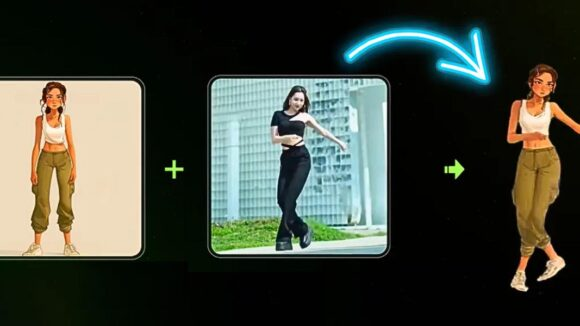In today’s fast-paced digital world, your photos need to look stunning without taking hours to edit. Whether you’re a professional photographer, a social media influencer, or a casual snapper looking to polish your images, AI-powered photo editing tools are revolutionizing the way we enhance our visuals. In this article, we explore the top 10 AI photo editing tools for 2025, highlighting their key features, ease of use, and how they can transform your images in seconds.
What is AI Photo Editing?
AI photo editing leverages advanced algorithms and machine learning to automate many aspects of the editing process. Instead of manually adjusting brightness, contrast, or masking out backgrounds, these tools analyze your photos and perform sophisticated edits with a single click. The result is a dramatic reduction in editing time and professional-quality images—even if you’re not an editing expert.
Why AI Photo Editors Are a Game-Changer
Speed and Precision
Imagine editing hundreds of photos in a fraction of the time it once took. AI tools automatically detect subjects, remove distractions, and even replace backgrounds with astonishing precision. This automation is not only fast but also consistent, ensuring that your images maintain a professional look every time.
Democratizing Professional Editing
Gone are the days when only experts with high-end software could produce stunning photos. AI photo editors have made professional editing accessible to everyone—from hobbyists to small business owners—by simplifying complex tasks and offering intuitive interfaces.
Key Features to Look For
When choosing an AI photo editor, consider these essential features:
- One-Click Enhancements: Automate adjustments like brightness, contrast, and color correction.
- Advanced Capabilities: Tools such as sky replacement, object removal, and generative fill let you modify specific parts of your images.
- Batch Processing: Edit multiple photos at once to maintain consistency across your portfolio.
- User-Friendly Interface: A clean, intuitive design makes it easier for beginners to produce professional results.
Top 10 AI Photo Editing Tools of 2025
1. Adobe Photoshop with AI Enhancements
Adobe Photoshop remains the industry standard for photo editing. Its new AI-powered features—such as Generative Fill and Neural Filters—enable users to add or remove elements seamlessly. Whether you’re looking to change the sky in a landscape or remove unwanted objects, Photoshop’s integration of AI makes complex edits a breeze.
2. Luminar Neo by Skylum
Luminar Neo is known for its powerful AI tools, including Sky AI, Relight AI, and Face AI. Its modular engine ensures that even multiple heavy edits don’t slow you down. Luminar Neo is perfect for photographers who want to apply creative effects with minimal effort. Its intuitive interface and award-winning performance have made it a favorite among both amateurs and pros.
3. Canva Pro
Canva has evolved from a simple design tool into a robust photo editor with AI-powered features like Magic Eraser and Magic Edit. Ideal for social media managers and marketers, Canva Pro simplifies the process of creating visually appealing graphics and headshots, all while offering thousands of templates for inspiration.
4. Fotor Photo Editor
Fotor is a versatile, online photo editor that packs a punch. Its AI tools quickly enhance images, remove backgrounds, and apply creative effects. Fotor’s batch processing capability makes it a great choice for small businesses that need to edit large volumes of product photos efficiently.
5. Pixlr X and Pixlr Editor
For those who prefer a browser-based solution, Pixlr offers a robust online photo editing platform. With features similar to Photoshop—including layers, masks, and AI background removal—Pixlr is an excellent free option for quick, professional edits on the go.
6. Aftershoot
Aftershoot is designed for photographers dealing with high volumes of images. Its AI-assisted culling and editing process automatically selects the best shots and applies pre-trained editing profiles to speed up your workflow, making it perfect for event and wedding photographers.
7. Capture One Pro
Capture One Pro’s latest version integrates locally computed AI-driven adjustments and advanced masking techniques. With features like AI Crop and content-aware corrections, it offers sharp, high-quality edits for professional photographers who demand precision and control.
8. Retouch4me
Retouch4me is a suite of AI-powered plug-ins that seamlessly integrate with Adobe Photoshop and Lightroom. Focused on portrait retouching, it automates tasks such as skin smoothing, blemish removal, and even fabric cleanup—all while preserving natural texture and detail.
9. Pixelmator Pro
Pixelmator Pro combines powerful editing tools with a sleek, macOS-friendly interface. Recent updates have introduced AI features for background masking and smart adjustments, making it a solid choice for users who want professional-level edits without the steep learning curve of Photoshop.
10. Adobe Photoshop Elements 2025
Aimed at consumers and hobbyists, Photoshop Elements 2025 now includes a suite of AI tools that simplify the editing process. With features like object removal, depth-of-field adjustments, and creative Quick Actions, it’s a cost-effective solution for those who want to enhance their photos with minimal fuss.
How to Choose the Right Tool for You
When selecting an AI photo editor, ask yourself these questions:
- What is my budget?
Some tools offer free versions or affordable subscriptions, while others require a one-time investment. - What level of editing do I need?
Beginners might prefer tools with guided edits and templates (e.g., Canva, Fotor), whereas professionals might lean toward Adobe Photoshop or Capture One Pro. - What is my workflow?
Consider whether you need batch processing, integration with other software, or advanced AI features like generative fill and content-aware adjustments.
Future Trends in AI Photo Editing
The future of photo editing lies in the continued integration of AI to further automate and enhance the editing process. Expect more personalized AI profiles that learn your style, improvements in real-time batch processing, and even more seamless integration across multiple devices and platforms. As technology advances, the line between automated editing and creative artistry will continue to blur.
Conclusion: Transform Your Photos Today
AI photo editing tools are revolutionizing the way we enhance our images. By drastically reducing editing time and offering high-quality results, these tools empower everyone—from professionals to casual users—to create stunning visuals effortlessly. Whether you choose the industry powerhouse Adobe Photoshop, the creative flexibility of Luminar Neo, or the user-friendly approach of Canva Pro, there’s an AI photo editor out there to fit your needs.
Ready to transform your photos? Share your favorite AI editing tool in the comments below and let us know how it has changed your workflow!
Frequently Asked Questions (FAQ)
1. What is AI photo editing?
AI photo editing uses machine learning algorithms to automatically enhance and modify images. This includes tasks like adjusting brightness, removing objects, and replacing backgrounds with minimal manual input.
2. Which AI photo editor is best for beginners?
Tools like Canva Pro and Fotor offer user-friendly interfaces and guided edits, making them ideal for beginners.
3. Are there free AI photo editing tools available?
Yes, options like Pixlr X provide robust editing features for free, though premium features may require a subscription.
4. How do AI tools compare to traditional photo editing software?
While traditional software offers manual control, AI tools automate repetitive tasks, significantly speeding up the editing process while still delivering professional-quality results.
5. What future trends can we expect in AI photo editing?
Future developments may include more personalized AI profiles, enhanced real-time editing capabilities, and deeper integration with other creative software to streamline workflows even further.
Embrace the power of AI in your photo editing and transform your images effortlessly in 2025. Happy editing!
References: Information and trends referenced from sources such as DigitalOcean citeturn0search0, Zapier citeturn0search1, and reviews on industry-leading tools.