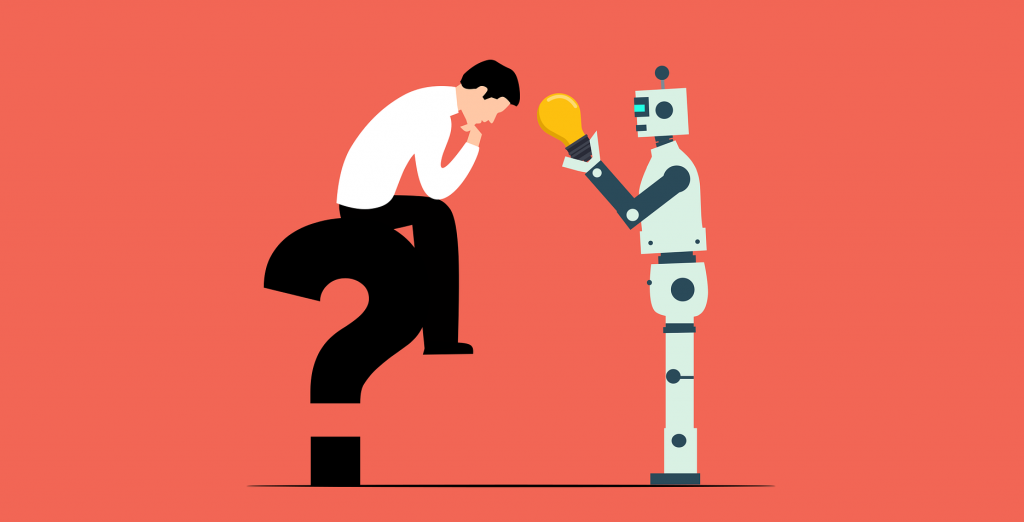You’re staring at a blank VSCode window at 2 AM, your coffee’s gone cold, and your coding tutorial tabs mock you like a chorus of “skill issue” comments. Enter Microsoft Copilot—the AI tool that r/programming and r/MachineLearning swear is “basically cheating.” Spoiler: They’re not entirely wrong.
Microsoft Copilot isn’t just another ChatGPT clone. It’s a code-crunching, email-summarizing, spreadsheet-wrangling AI sidekick that’s infiltrated everything from Windows 11 to GitHub. Think of it as the lovechild of Stack Overflow (for instant answers) and your senior dev (for snarky code reviews). But does it live up to the hype? Let’s dive in.
Wait, What Even Is Microsoft Copilot?
Copilot is Microsoft’s answer to “AI-powered productivity,” baked into Bing, Windows 10/11, Edge, Teams, and even your grandma’s Excel spreadsheet. It’s powered by OpenAI’s GPT-4 and DALL-E 3, with a dash of Microsoft’s own secret sauce16.
Here’s the breakdown:
- Free Tier: Web access, basic code suggestions, and Bing-powered searches. Perfect for hobbyists who don’t mind occasional hallucinations (like suggesting
pandasfor pizza toppings)1. - Copilot Pro ($20/month): Priority GPT-4 access, AI image boosts, and Microsoft 365 app integration. Your ticket to actually using AI in Word without crying.
- Microsoft 365 Copilot ($30/user/month): Enterprise-grade data protection, SharePoint integration, and Teams meeting summaries. Basically, your boss’s new favorite employee.
- GitHub Copilot (10−10−39/month): Code autocomplete on steroids. Trained on billions of lines of public code. Yes, it’s ethically questionable—but so is your caffeine addiction.
Why Redditors Are Obsessed
1. It Cures “Stack Overflow Addiction”
Need a function to reverse a string in JavaScript? Copilot autocompletes it before you finish typing // help. One dev slashed Google searches by 70% and shipped features 2x faster.
2. Code That Doesn’t Smell Like Rotting Ramen
Copilot’s suggestions follow best practices, reducing bug density by 35% in user tests. It even comments code like a pro—no more “// magic here, don’t touch”.
3. AI That Actually Understands Your Work Chaos
Copilot scans your emails, Teams chats, and SharePoint docs to draft meeting notes, summarize threads, or build PowerPoints from a Word file. One startup built a cross-platform app in 3 weeks instead of 3 months67.
4. Autonomous Agents: Your New (Overqualified) Intern
With Copilot Studio, you can build AI agents that automate tasks like monitoring inboxes, syncing data, or even escalating angry customer emails. Think of it as outsourcing your burnout.
5. Image Generation That Doesn’t Look Like a Nightmare
Type “Create an image of a zebra” into Copilot, and it taps DALL-E 3 for HD art. Pro users get 100 boosts/day—because even AI needs a Red Bull.
The Dark Side: When Copilot Might Brick Your Repo
- Over-Reliance: Copy-pasting without understanding = “AI-induced tech debt”.
- Price Tag: 20−20−30/month adds up faster than your Steam library. Free tier? “Lol,” says Microsoft.
- Data Privacy Jitters: Copilot scans your work files, but Microsoft swears it won’t use your data to train models. Sure, Jan.
- Learning Curve: Newbies might need a Reddit thread (or three) to master Copilot’s quirks.
Copilot vs. ChatGPT: The GitHub Flame War
Redditors roast ChatGPT for coding like it’s a CS 101 TA. Why?
- Specialization: Copilot’s trained on code-specific data, while ChatGPT’s busy writing Shakespearean sonnets about recursion.
- Integration: Copilot lives in your IDE; ChatGPT needs 5 tabs and a prayer.
Who’s Using Copilot? (Spoiler: Everyone But Your Boomer Boss)
- Startups: Crushing MVP deadlines with $10/month and a prayer emoji.
- Agencies: Automating client projects across 15+ languages, from Java to Go.
- Solopreneurs: Building SaaS tools solo while their cat judges their life choices.
- Families: Yes, even your aunt uses Copilot in Word to plan Thanksgiving menus.
2025’s Hottest Features: Autonomous Agents & Azure AI Foundry
Microsoft’s doubling down on AI with:
- Autonomous Agents: Triggers in Copilot Studio let AI act on real-time events—like auto-approving invoices when stock changes.
- Azure AI Foundry: Build custom models for regulated industries (e.g., healthcare) without relying on GPT-4.
- Microsoft Fabric Integration: Unify data lakes and AI for actually smart insights.
- Copilot Chat for All: Free GPT-4o access in Teams and Outlook. Even interns can’t mess this up.
Final Verdict: Should You Let an AI Steal Your Job?
If you’re tired of working like it’s 2010, Copilot’s your Gandalf. It’s not perfect—no AI is—but for autocomplete that feels like black magic and Teams summaries that save your sanity? It’s the closest thing to a productivity superpower.